Description
This training video is the fourth part of the complete course of deep learning in MATLAB.
This section is dedicated to implementing and programming deep learning models in MATLAB.
In 2020, MATLAB renamed its neural network toolbox to Deep Learning. This change shows MATLAB’s high motivation to provide a strong toolkit for its users.
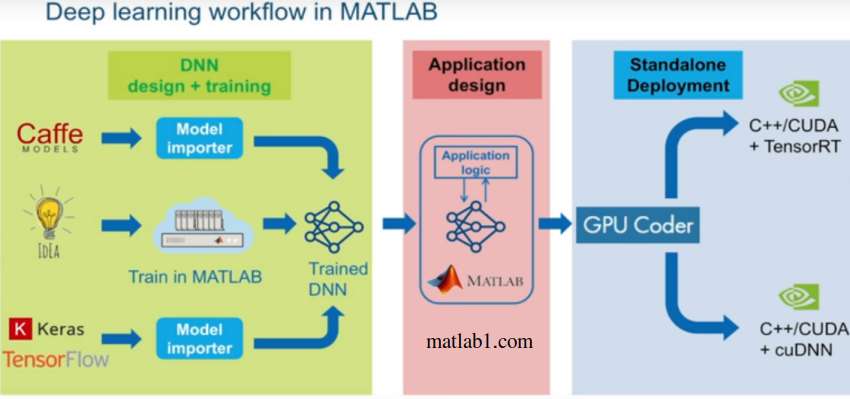
Deep Learning workflow in MATLAB
Deep learning in MATLAB provides you with a convenient tool for designing and implementing deep neural networks with pre-trained algorithms and models. You can use convolutional neural networks (ConvNet, CNN) and long-term short-term memory (LSTM) for image classification and regression and time series and textual data.
You can create network structures such as generative adversarial networks (GANs) and Siamese networks using automatic differentiation and custom training loops and split weights.
With the Deep Network Designer tool, you can automatically design, analyze, and train deep neural networks without coding.

Using the Experiment Manager tool, you can manage multiple in-depth learning experiences, track training parameters in each experience, analyze results, compare production codes, and select the best model. This tool gives users a great ability to perform a version control task. In a real deep learning task, finding the right parameters for a model is very time-consuming and it is necessary that the parameters are saved each time the code is executed to finally find the best parameter by comparing different performances. You can easily do this with the help of the experience management tools.

Experiment Manager tool MATLAB
With the deep learning tool, you can view the deep learning model and see the different layers and conversion functions of each layer. So you can easily see the structure of your model and get a good understanding of the deep learning model.
With MATLAB Deep Learning Toolbox, you can create connections with other deep learning programming tools such as TensorFlow™ and PyTorch. Python programmers now use TensorFlow ™ and PyTorch, so you can import models built into these libraries into MATLAB and use them as a MATLAB model. The communication format is ONNX, which can import models from TensorFlow-Keras and Caffe into MATLAB.
This toolbox supports Transfer Learning with DarkNet-53, ResNet-50, NASNet, SqueezeNet and other pre-trained models. As stated in the Deep Learning Tutorial video, this feature prevents you from inventing the wheel from scratch and easily creating advanced models and achieving very high efficiencies.
Using in-depth learning in MATLAB, you can streamline your model training process on one GPU or multiple GPUs. This feature is done with the help of MATLAB parallel processing toolbox. You can also use the cloud, including NVIDIA®GPU Cloud and Amazon EC2®GPU. This feature is done with the MATLAB Parallel Server toolbox.
Headlines :
Pre-trained networks
Add-On Explorer tool
Install a deep learning network in MATLAB
Call AlexNet in MATLAB
Comparison of pre-trained deep learning networks in terms of computational speed and volume and accuracy
Important points in choosing a deep learning model
Start programming with a simple code
Layers parameter
Print the structure of a network
Calculate the appropriate size of the input image
Resize the input image
Names of different network layers
Parameters of each network layer
Extract the first layer parameters
Extract the parameters of the next layers
FilterSize, NumChannels and Stride
Learnable Parameters
Pooling layer parameters
Class maxPooling2dLayer
Depth, size, number of parameters and image size of squeezenet, googlenet, inceptionv3, densenet201, mobilenetv2, resnet18, resnet50, resnet101, xception, inceptionresnetv2, shufflenet, nasnetmobile, nasnetlarge, darknet19, darknet53, alexnet, vgg16
Install googlenet
Check MATLAB version
Check googlenet layers
Network output class names
Introducing Caffe models
Introducing App Network Designer
Work with deep learning in MATLAB without any programming
Network Design Tool Start Page
Designer options
Introducing the Layer Library
Auto arrange
Introduction Analyze
Find design errors and warnings
Introduction Export
Colors of each layer
Upload data
Validation data and Training data
Augmentation options
Change training data
Determine the percentage of validation data
An example of transitional learning
Set the fully connected layer
Set the Output layer
Report from network checks
Training adjustment options
Select the training function or solver
Introducing different parts of the training window
Accuracy, Loss function
Graphs from training
Reasons to stop training
Training Cycle
Hardware resource
Export option
Example
Get output from the trained network
What can you do with the Deep Learning Network Building Tool in MATLAB?
How much data is needed in transitional learning?
Benefits of Transfer Learning
An example of Transfer learning
NumFilters option
ValidationFrequency
MaxEpochs
Generate code with basic parameters
Predict command
Structure of deep learning networks
What parameter depends on the type and number of layers?
Differences between classification and regression layers
Softmax layer
A small or large network
The concept of sequential
Define the layers of a network in code
ImageInputLayer layer
Build complex networks
Concept of Directed Acyclic Graph (DAG)
LayerGraph command
AddLayers command
ConnectLayers command
MATLAB programming example
View network structure with plot
training options in programming
Solver types in sgdm, adam and rmsprop training
TrainNetwork command
Implement training of a deep learning network
TrainingCycle option
Stop the training process
Epoch concept
Final point
Extract weight and bias from the trained network
Apply test data
Example of categorization with CNN network
How to enter data into MATLAB?
How to define the structure of a network?
How to train the network?
How to apply test data to the network?
Introducing imageDataStore
Benefits of imds
How to identify all images in a folder without reading all images in MATLAB?
Fullfile command
Example from imageDataStore
Extract an image from imds
Command countEachLabel
Readimage command
Divide the data into two parts: training and testing with MATLAB commands
Confusion matrix
Detect network errors
Channels in network layers
Convolution layer training
The concept of the filter in the convolution layer and filterSize
Stride in the convolution layer
Downsampling concept
Number of weights in a filter
Dilated type convolution
DilationFactor
Concept Feature Map
The formula for the number of parameters of a convolution layer
Zero Padding
The formula for the number of neurons
Output size formula
Batch normalization layer
Advantages of normalization in deep learning
The optimal position of the normalization layer
ReLU layer theory
Active activation layers
Leaky layer ReLU
Clipped layer ReLU
Normalization layer along the channel
Pooling training max
Average pooling training
Pooling example
Pooling task
Dropout layer
Fully Connected layer
Reasons to use Softmax in category output
Familiarity with the deep learning layers available in MATLAB 2020
Input layers
Sequence input
The concept of ROI
2D convolution layer
3D channel layer
Convolution layer grouped
Transposed channel layer
Layer fullyconnected
Layer sequence
LSTM layer and bidirectional LSTM layer and GRU layer
The concept of flatten in deep learning
Global pooling layer
2D unpooling layer
Combined layers
Collector layer
Concatenation layer
Weight collector layer
Object identification layers
GAN layer
Pixel classification layer
A practical example of identifying an object in front of a webcam connected to a computer
Identify sunglasses, pens, and mouse with in-depth learning
A practical example of Transfer Learning
Change deep output network output classes
Specify a name for each layer
ImageDataAugmenter command
Command augmentedImageDataStore
Example of face recognition
Example of diagnosis of corona disease
Experience management tools
Experiment Manager
Comparison of deep learning models
Version control in MATLAB
Optimizing the parameters of a deep learning model
Create an experiment
Experiment Browser section
Specify the variable parameter
Define an Experiment
Hyperparameter Table
Setup Function
Test several deep learning networks together
Sort the results of experience management

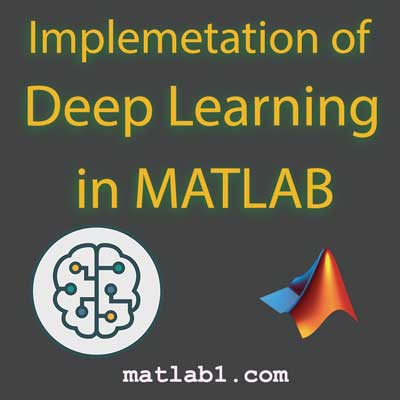
Reviews
There are no reviews yet.